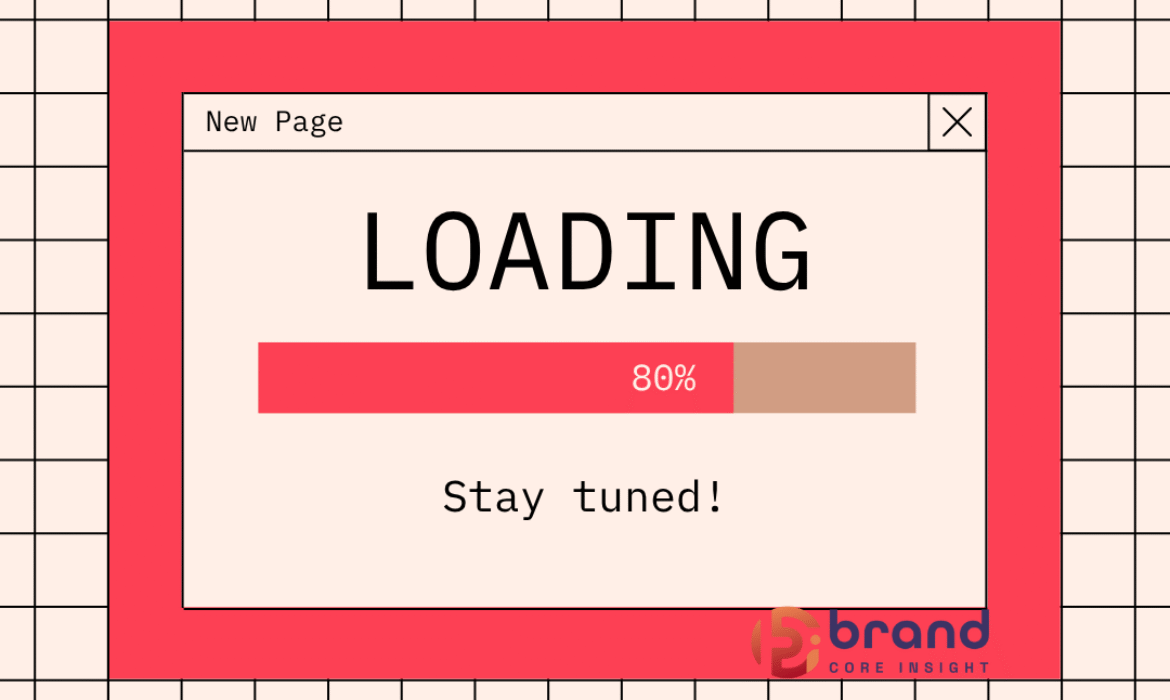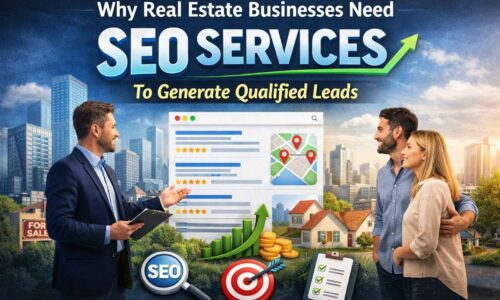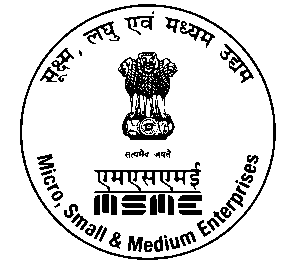In today’s digital era, a slow-loading website is a major issue that can affect user experience, bounce rates, and even your website’s rankings on search engines like Google. Speed is a crucial factor for both visitors and search engines. A slow website can cause frustration, discourage visitors from returning, and lead to lost business opportunities.
Not only does site speed influence how users interact with your content, but it also impacts key SEO factors. With the increasing emphasis on user experience, site speed is becoming an essential ranking factor, especially after the Google Core Web Vitals update.
In this post, we’ll cover the Top 20 Reasons Your Site is Loading Slowly and provide practical, actionable steps you can take to fix them. Whether you are a small business owner, a blogger, or a digital marketing professional, understanding and solving these common issues can dramatically improve your site’s performance and user engagement.
Top 20 Reasons Your Website is Loading Slowly
1. Unoptimized Images
Why It Happens:
Images are often the largest elements on a webpage. If they are not optimized, they can significantly slow down your website.
How to Fix It:
- Compress images using tools like TinyPNG or ImageOptim.
- Use the right image format (e.g., WebP or JPEG for photos, PNG for graphics).
- Consider lazy loading images so they load as the user scrolls.
2. Too Many HTTP Requests
Why It Happens:
Each element on a webpage (images, scripts, CSS, etc.) requires an HTTP request. Too many requests can overload the server, slowing down your site.
How to Fix It:
- Minimize the number of elements on your page.
- Combine CSS and JavaScript files to reduce requests.
- Use browser caching to store frequently used resources locally.
3. Heavy JavaScript and CSS Files
Why It Happens:
Large JavaScript and CSS files can delay page loading, especially if they are not properly optimized.
How to Fix It:
- Minify JavaScript and CSS files using tools like UglifyJS or CSS Minifier.
- Defer non-critical JavaScript files to ensure they load only when needed.
4. No Content Delivery Network (CDN)
Why It Happens:
Without a CDN, your site’s resources (images, scripts, etc.) are loaded from a single server. This can slow down the site for visitors far from your server’s location.
How to Fix It:
- Use a CDN service like Cloudflare or KeyCDN.
- CDNs distribute content across multiple servers worldwide, making it faster for users to access resources from their nearest server.
5. Unoptimized Web Hosting
Why It Happens:
Shared hosting can slow down your website if there are many other websites on the same server.
How to Fix It:
- Choose a high-quality hosting provider with good uptime and performance.
- Consider upgrading to VPS or dedicated hosting if your traffic levels demand it.
6. Excessive Ads and Popups
Why It Happens:
Too many ads or popups can overwhelm the browser and cause delays in rendering content.
How to Fix It:
- Limit the number of ads and popups on your site.
- Ensure that any ads you do display are optimized for performance (use Google’s AMP framework for mobile).
7. Unoptimized WordPress Plugins
Why It Happens:
Certain plugins, especially poorly coded ones, can slow down your WordPress site.
How to Fix It:
- Deactivate unnecessary plugins and delete unused ones.
- Choose lightweight, well-coded plugins.
- Regularly update plugins to keep them optimized.
8. Large and Uncompressed CSS/JavaScript Files
Why It Happens:
Overly large CSS or JavaScript files can add to your site’s loading time.
How to Fix It:
9. Too Many Redirects
Why It Happens:
Redirects can add unnecessary HTTP requests and delay loading times.
How to Fix It:
- Avoid unnecessary redirects.
- Use 301 redirects instead of 302 redirects for permanent changes.
10. Too Many Fonts
Why It Happens:
Web fonts can slow down loading times, especially when multiple fonts and font weights are used.
How to Fix It:
- Limit the number of web fonts you use.
- Choose system fonts or optimize the use of web fonts to reduce the load time.
11. External Embedded Content
Why It Happens:
Embedded content from external sources like social media feeds or videos can increase page load time due to third-party requests.
How to Fix It:
- Use lazy loading for embedded content so it only loads when the user scrolls to it.
- Consider hosting videos on your server instead of embedding from YouTube.
12. Unoptimized Database
Why It Happens:
Over time, your website’s database can become cluttered with unnecessary data, which can slow down queries and page loads.
How to Fix It:
- Regularly clean your database by removing unnecessary data such as spam comments, old revisions, and unused tags.
- Use a plugin like WP-Optimize for WordPress to optimize your database.
13. Too Much Server-Side Processing
Why It Happens:
Complex server-side processing, such as large scripts or heavy e-commerce transactions, can delay page load times.
How to Fix It:
- Optimize server-side code to reduce processing times.
- Implement caching solutions for frequently requested data.
14. Unoptimized Caching Mechanisms
Why It Happens:
If your website is not using caching, it may have to reload resources each time a user visits, slowing down the site.
How to Fix It:
- Enable browser caching to allow static resources to be stored locally on the user’s device.
- Use server-side caching mechanisms like Varnish, Memcached, or Redis.
15. Too Much Heavy Multimedia Content
Why It Happens:
Multimedia like videos, audio files, and large image galleries can be very heavy, impacting load time.
How to Fix It:
- Compress and optimize videos and images.
- Use video streaming services instead of hosting videos directly on your server.
16. Not Using HTTP/2 or HTTP/3
Why It Happens:
Older versions of HTTP do not have the same performance benefits, like multiplexing multiple requests over a single connection.
How to Fix It:
- Make sure your hosting provider supports HTTP/2 or HTTP/3.
- Implement these protocols to improve performance, especially for sites with many requests.
17. Lack of Mobile Optimization
Why It Happens:
Non-responsive designs can cause mobile pages to load slower, as they are not optimized for mobile browsers.
How to Fix It:
- Implement a responsive web design that adapts to different screen sizes.
- Use mobile-first strategies to ensure that the mobile version of your site is fast.
18. Outdated Software and CMS
Why It Happens:
Outdated software, plugins, or CMS versions can introduce performance issues and security vulnerabilities.
How to Fix It:
- Regularly update your CMS, plugins, and any software dependencies.
- Follow security best practices to avoid performance bottlenecks due to outdated software.
19. Large CSS/JS Frameworks
Why It Happens:
Some frameworks, while useful, can be bulky and load unnecessary features that your website may not need.
How to Fix It:
- Customize the framework to include only the features you need.
- Consider using lighter frameworks or vanilla CSS/JS for better performance.
20. Unoptimized Mobile Experience
Why It Happens:
A poor mobile experience can lead to longer loading times due to poorly optimized mobile versions of sites.
How to Fix It:
- Test mobile performance using tools like Google PageSpeed Insights.
- Optimize images, reduce server response time, and implement responsive design principles for mobile users.
Conclusion:
A fast website is a key to improved user experience, higher conversion rates, and better SEO rankings. By addressing these Top 20 Reasons Your Site is Loading Slowly, you can significantly enhance your website’s performance. Take actionable steps to optimize your images, minimize HTTP requests, and ensure that your hosting and server are capable of handling your site’s traffic. For long-term success, focus on implementing good SEO practices, such as optimizing for local SEO strategies, keeping up with Google core updates, and ensuring that web development and SEO services are aligned.
If you want to ensure your website stays optimized and up-to-date with the latest best practices, contact BrandCoreInsight for expert advice and tailored solutions that will help improve your site’s speed and performance.
Need Help Speeding Up Your Website?
BrandCoreInsight specializes in providing top-notch SEO services and web development solutions. Contact us today to get a custom speed optimization plan and improve your website’s performance!