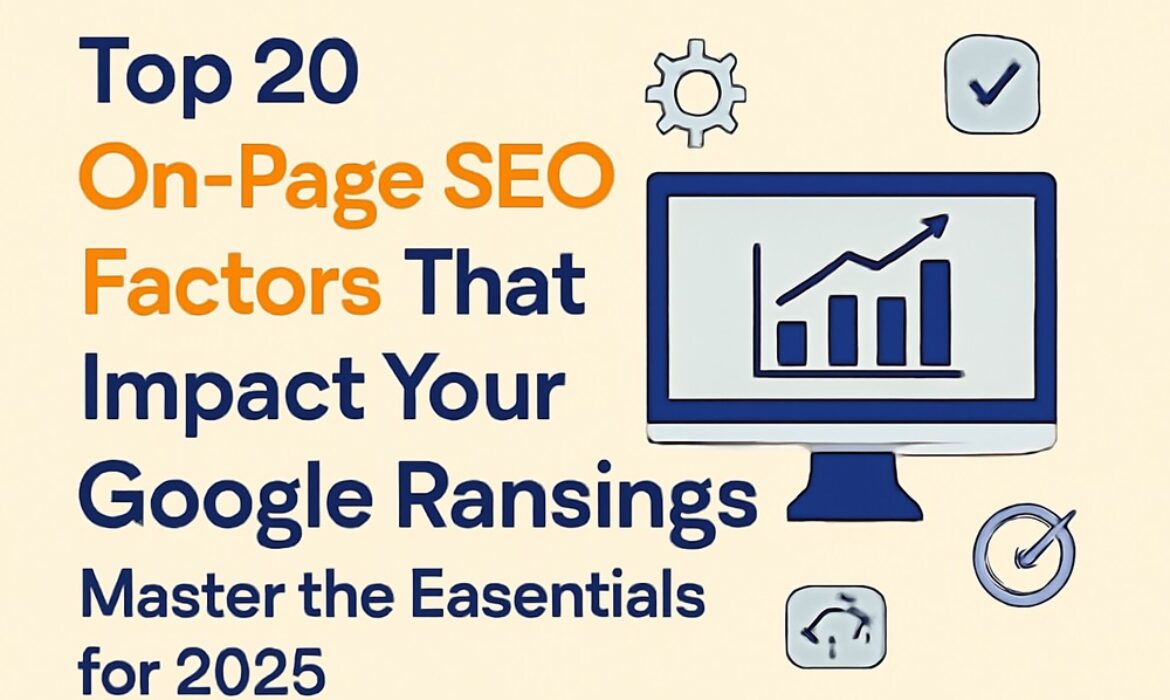Why On-Page SEO Factors Matter for Google Rankings
In the world of SEO, on-page factors are the foundation of a successful strategy. Whether you’re a beginner or an experienced marketer, optimizing your website’s on-page elements is crucial to improve its search engine ranking. Google’s algorithm is sophisticated and evaluates numerous factors before ranking a page, so understanding and optimizing these on-page SEO factors can significantly affect your visibility and traffic.
This blog will dive into the top 20 On-Page SEO Factors that play a crucial role in improving your Google rankings. From technical elements like page speed to content-related factors like keyword optimization, we will cover everything you need to know to ensure your site performs at its best.
1. Title Tags
What It Is: The title tag is the clickable headline that appears in search engine results and the browser tab. It is one of the most important on-page SEO factors for ranking.
Why It Matters: Google uses the title tag to understand the topic of your page. A well-optimized title tag with the targeted keyword can improve your chances of ranking.
Optimization Tips:
- Keep it between 50-60 characters.
- Include your primary keyword naturally.
- Make it compelling and descriptive to increase click-through rate (CTR).
2. Meta Descriptions
What It Is: The meta description is a brief summary of your webpage that appears below the title tag in search results.
Why It Matters: While meta descriptions don’t directly affect rankings, they influence the click-through rate (CTR), which indirectly impacts rankings.
Optimization Tips:
- Limit it to 150-160 characters.
- Use your targeted keyword and make it enticing for users to click.
- Write a clear and engaging summary of the content.
3. Header Tags (H1, H2, H3, etc.)
What It Is: Header tags are used to define the headings and subheadings in your content. H1 is the main heading, followed by H2 for subheadings, and so on.
Why It Matters: Google uses header tags to understand the hierarchy of content and the relevance of each section. Proper use of headers helps with content organization, making it more user-friendly.
Optimization Tips:
- Use only one H1 tag for the main title.
- Include relevant keywords in H2 and H3 headings.
- Maintain a logical structure for better readability and SEO.
4. URL Structure
What It Is: The URL is the web address of your page. It should be concise, descriptive, and easy to read.
Why It Matters: Google favors clean, descriptive URLs that reflect the content of the page. A well-structured URL makes it easier for both users and search engines to understand your page.
Optimization Tips:
- Keep URLs short and to the point.
- Use hyphens to separate words (avoid underscores).
- Include your main keyword in the URL.
5. Content Quality
What It Is: The content on your page should be high-quality, relevant, and engaging.
Why It Matters: Google ranks pages with high-quality content that provides value to the user. Content should be informative, well-written, and answer the user’s search intent.
Optimization Tips:
- Focus on solving the user’s problem or answering their question.
- Include relevant and up-to-date information.
- Write in a clear, engaging, and easy-to-read style.
6. Keyword Optimization
What It Is: This involves placing your target keywords strategically throughout your content, including in titles, headers, and body text.
Why It Matters: Keywords are the foundation of SEO. Proper keyword optimization helps search engines understand what your page is about and increases the chances of ranking for those terms.
Optimization Tips:
- Use your main keyword naturally within the first 100 words.
- Include related keywords (LSI keywords) throughout the content.
- Avoid keyword stuffing, which can lead to penalties.
7. Internal Linking
What It Is: Internal linking refers to linking to other pages within your website.
Why It Matters: Internal links help Google understand the structure of your website and distribute page authority throughout the site.
Optimization Tips:
- Link to relevant pages within your website.
- Use descriptive anchor text that includes relevant keywords.
- Ensure that every important page is reachable from other pages.
8. External Linking (Backlinks)
What It Is: External links are links from other websites that point to your page.
Why It Matters: Backlinks from authoritative sources help build trust with Google and improve your rankings. Google views backlinks as a signal of authority and relevance.
Optimization Tips:
- Focus on earning high-quality backlinks from relevant websites.
- Use tools like Ahrefs or Moz to analyze your backlink profile.
- Avoid low-quality or spammy backlinks, which can harm your rankings.
9. Image Optimization
What It Is: Image optimization includes compressing image sizes, adding alt text, and ensuring images are relevant to the content.
Why It Matters: Large, unoptimized images can slow down your website, harming user experience and SEO. Alt text helps Google understand what the image is about.
Optimization Tips:
- Compress image files to reduce load time.
- Use descriptive, keyword-rich alt text.
- Ensure images are relevant to the content.
10. Mobile Optimization
What It Is: Mobile optimization ensures that your website is fully responsive and user-friendly on mobile devices.
Why It Matters: Google uses mobile-first indexing, meaning it primarily uses the mobile version of your website to determine rankings.
Optimization Tips:
- Use a responsive design that adapts to different screen sizes.
- Test your site’s mobile performance with Google’s Mobile-Friendly Test.
- Make sure buttons, forms, and navigation are easy to use on mobile devices.
11. Page Speed
What It Is: Page speed refers to how fast your website loads.
Why It Matters: Faster websites provide a better user experience, and Google considers page speed a ranking factor. Slow websites can cause high bounce rates and lower rankings.
Optimization Tips:
- Use tools like Google PageSpeed Insights to measure and improve load times.
- Compress images, use browser caching, and minify CSS/JS files.
- Consider using a Content Delivery Network (CDN) to speed up load times globally.
12. User Experience (UX)
What It Is: UX refers to how easy and enjoyable it is for users to navigate your website.
Why It Matters: Google looks at user signals like bounce rate, time on page, and page interactions to assess the quality of your site. A positive UX boosts rankings.
Optimization Tips:
- Ensure intuitive navigation and an attractive layout.
- Reduce pop-ups and ads that interfere with the user experience.
- Make sure your content is easily accessible and readable.
13. Content-Length
What It Is: Content length refers to how long your blog posts or pages are.
Why It Matters: Longer, more detailed content generally performs better in search rankings because it provides more value and is more likely to cover a topic comprehensively.
Optimization Tips:
- Aim for 1,500-2,000 words for comprehensive articles.
- Ensure the content is well-structured and easy to read, even if it’s long.
- Don’t sacrifice quality for length; always focus on providing value.
14. Social Sharing Buttons
What It Is: Social sharing buttons allow users to share your content on social media platforms.
Why It Matters: While social shares themselves don’t directly impact rankings, they can increase visibility and drive more traffic, indirectly improving SEO.
Optimization Tips:
- Place social sharing buttons prominently on your pages.
- Ensure that the sharing buttons are mobile-friendly.
- Monitor social engagement and adjust your content strategy accordingly.
15. SSL Encryption (HTTPS)
What It Is: SSL encryption ensures that the data exchanged between the user and your website is secure, marked by HTTPS in the URL.
Why It Matters: Google considers HTTPS a ranking factor. Secure websites are also more trusted by users, leading to better engagement and conversions.
Optimization Tips:
- Install an SSL certificate to switch your site to HTTPS.
- Ensure all pages are secured with HTTPS.
- Monitor your site for any mixed content issues (non-secure elements on a secure page).
16. Breadcrumbs
What It Is: Breadcrumbs are navigational links that show the user’s location on the site.
Why It Matters: Breadcrumbs enhance user experience by making it easier for users to navigate your site and help Google understand the structure of your website.
Optimization Tips:
- Implement breadcrumb navigation in your website design.
- Ensure that breadcrumbs reflect the hierarchy of your site.
- Use schema markup to help Google better understand your breadcrumbs.
17. Content Freshness
What It Is: Content freshness refers to how recent or updated your content is.
Why It Matters: Google favors fresh, up-to-date content that reflects the latest information and trends. Regularly updating your content signals to Google that your page is current and relevant.
Optimization Tips:
- Regularly update older blog posts with new information.
- Add new sections, data, or case studies to keep content fresh.
- Highlight recent changes or updates in your content.
18. User Intent
What It Is: User intent refers to the reason behind a user’s search query—whether they are looking for information, making a purchase, or seeking a service.
Why It Matters: Understanding user intent allows you to tailor your content to meet their needs, improving engagement and ranking.
Optimization Tips:
- Analyze search queries to understand user intent.
- Create content that directly addresses user needs and questions.
- Ensure that your content matches the intent behind the targeted keywords.
19. Rich Snippets and Schema Markup
What It Is: Schema markup is code that you add to your website to help search engines understand the content and context of your page, enabling rich snippets.
Why It Matters: Rich snippets enhance your search listing, making it more visible and enticing to click. They can help increase CTR, indirectly improving your rankings.
Optimization Tips:
- Implement schema markup for articles, reviews, products, and FAQs.
- Use Google’s Structured Data Testing Tool to ensure your markup is correct.
- Optimize your content to appear in featured snippets.
20. Call to Action (CTA)
What It Is: A call to action (CTA) is a prompt that encourages the user to take a specific action, such as filling out a form, subscribing to a newsletter, or purchasing a product.
Why It Matters: A strong CTA increases engagement and conversions, which can indirectly improve rankings by reducing bounce rates and increasing time on site.
Optimization Tips:
- Make your CTA clear, concise, and compelling.
- Place CTAs in strategic locations (such as the top and bottom of content).
- Ensure that CTAs align with the user’s intent.
Conclusion
Mastering on-page SEO is essential for anyone looking to improve their Google rankings and drive more traffic to their website. By focusing on the top 20 On-Page SEO Factors, you can optimize your site for better visibility, higher click-through rates, and improved user experience. Whether you are fine-tuning your title tags or optimizing your content for search intent, these factors will ensure that your website stays competitive in search results.
Take action today and begin implementing these on-page SEO factors to see measurable improvements in your rankings and traffic.