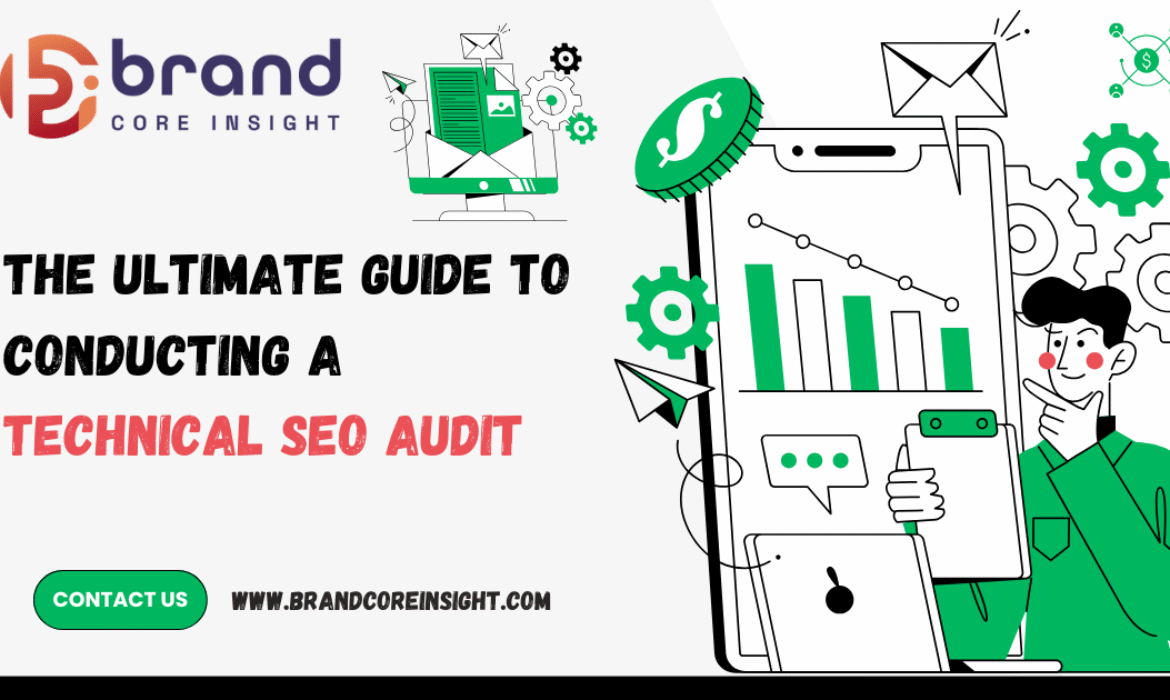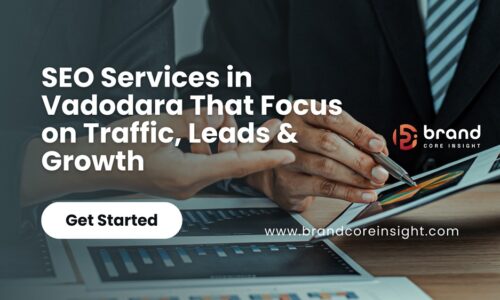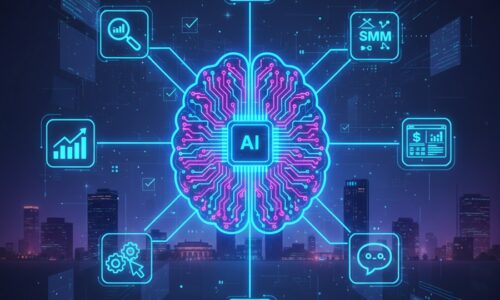A Technical SEO Audit is the backbone of any successful SEO strategy. Even with stellar content and strong backlinks, poor technical health can cripple your rankings. Google’s Core Web Vitals and evolving algorithms demand flawless technical performance.
This detailed word guide will walk you through:
✅ How to conduct a Technical SEO Audit like an expert
✅ Must-use tools for automated auditing
✅ Critical issues and proven fixes
✅ Advanced techniques for enterprise-level sites
Let’s get started!
What is a Technical SEO Audit?
A Technical SEO Audit examines your website’s infrastructure to ensure search engines can efficiently crawl, index, and rank your content. Key areas include:
- Crawlability & Indexability (Can Google find and index your pages?)
- Site Speed & Core Web Vitals (Does your site load quickly?)
- Mobile-Friendliness (Is your site optimized for mobile users?)
- Structured Data & Schema Markup (Are you maximizing rich snippets?)
- Security (HTTPS, SSL) (Is your site secure?)
- URL Structure & Internal Linking (Is your site architecture logical?)
- JavaScript & Rendering Issues (Can Google properly render your pages?)
- International SEO & hreflang (For multilingual sites)
Neglecting these factors leads to ranking drops, lost traffic, and poor user experience.
Step 1: Crawlability & Indexability Check
1.1 Verify Googlebot Access with robots.txt
- Check
robots.txtat:
https://www.yoursite.com/robots.txt - Ensure critical pages (like blog posts, product pages) are not disallowed.
- Use Google Search Console (GSC) > robots.txt Tester to validate.
1.2 Check Index Coverage in Google Search Console
- Navigate to Coverage Report in GSC.
- Fix critical issues:
- 404 Errors (Broken pages) → Redirect to relevant pages.
- Soft 404s (Pages returning 200 but no content) → Improve or redirect.
- Redirect Chains (Multiple 301s slowing down crawling) → Simplify to a single redirect.
1.3 XML Sitemap Audit
- Submit
sitemap.xmlto GSC (Index > Sitemaps). - Ensure it includes:
- Key pages (Home, Blog, Products, Services)
- Excludes thin/duplicate content
- Use Screaming Frog to detect orphan pages (not linked internally).
Step 2: Site Speed & Core Web Vitals
2.1 Run Google PageSpeed Insights
- Test URL in PageSpeed Insights.
- Optimize:
- Largest Contentful Paint (LCP) → Improve server response, optimize images.
- Cumulative Layout Shift (CLS) → Set image dimensions, avoid dynamic ads.
- First Input Delay (FID) → Reduce JavaScript execution time.
2.2 Server & Hosting Optimization
- Use GTmetrix or WebPageTest for deeper analysis.
- Fix:
- Slow TTFB (Time to First Byte) → Upgrade hosting, use a CDN.
- Render-blocking resources → Defer non-critical CSS/JS.
- Unoptimized images → Compress with TinyPNG or ShortPixel.
Step 3: Mobile-Friendliness & Responsiveness
3.1 Mobile Usability Test (Google Search Console)
- Check Mobile Usability Report in GSC.
- Fix:
- Text too small to read → Increase font size.
- Clickable elements too close → Adjust button spacing.
3.2 Test with Google’s Mobile-Friendly Tool
- Use Google’s Mobile-Friendly Test.
- Ensure:
- No horizontal scrolling
- Fast load times on 3G/4G
Step 4: URL Structure & Internal Linking
4.1 Fix Broken Links (404 Errors)
- Use Screaming Frog SEO Spider to crawl your site.
- Redirect broken links with 301 redirects (avoid chain redirects).
4.2 Optimize Internal Linking
- Ensure key pages have 3+ internal links.
- Use descriptive anchor text (e.g., “best SEO tools” instead of “click here”).
Step 5: HTTPS & Security Audit
5.1 Check SSL Certificate
- Ensure site uses HTTPS (no mixed content).
- Test with SSL Labs.
5.2 Fix Mixed Content Warnings
- Use Why No Padlock? to detect insecure elements (HTTP images, scripts).
Step 6: Structured Data & Schema Markup
6.1 Validate Schema Markup
- Use Google’s Rich Results Test.
- Implement:
- FAQ Schema (for better CTR)
- Breadcrumb Schema (improves navigation)
- Product Schema (for eCommerce sites)
Step 7: Duplicate Content & Canonical Tags
7.1 Find Duplicate Pages
- Use Screaming Frog to detect duplicate:
- Meta titles
- Meta descriptions
7.2 Implement Canonical Tags
- Add:
html <link rel="canonical" href="https://example.com/main-page/"> - Prevents duplicate content penalties.
Step 8: JavaScript & Rendering Issues
8.1 Check if Google Can Render JavaScript
- Use Google Search Console > URL Inspection Tool.
- Test rendering with Mobile-Friendly Test.
8.2 Lazy Loading & Dynamic Content
- Ensure lazy-loaded images are crawlable.
- Avoid client-side rendering for critical content.
Step 9: International SEO & hreflang Tags
9.1 Verify hreflang Implementation
- Use Screaming Frog or DeepCrawl to check hreflang tags.
- Ensure correct country/language codes (e.g.,
en-us,es-es).
9.2 Geolocation & ccTLDs
- Use country-specific domains (
.uk,.de) or subdirectories (/uk/).
Step 10: Log File Analysis
10.1 Monitor Bot Crawling Behavior
- Analyze server logs with Screaming Frog Log File Analyzer.
- Identify:
- Overcrawled pages (wasting crawl budget)
- Undercrawled pages (missing important content)
Step 11: Final Report & Action Plan
After completing your Technical SEO Audit, compile findings into a report:
| Priority | Issue | Fix |
|---|---|---|
| Critical | 404 errors | 301 redirects |
| High | Slow LCP | Optimize images, upgrade hosting |
| Medium | Missing schema | Implement FAQ markup |
Top Tools for Technical SEO Audits
| Tool | Purpose |
|---|---|
| Screaming Frog | Crawlability, broken links |
| Google Search Console | Index coverage, mobile issues |
| PageSpeed Insights | Speed optimization |
| Ahrefs/SEMrush | Backlink & site health |
| DeepCrawl | Enterprise-level audits |
Conclusion
A Technical SEO Audit is not a one-time task—it’s an ongoing process. Regular audits ensure your site stays optimized as algorithms evolve.
🚀 Need Expert Help? If auditing seems overwhelming, schedule a free SEO consultation with our team today!
What is a Technical SEO Audit?
A Technical SEO Audit is a comprehensive analysis of your website’s infrastructure to ensure search engines can crawl, index, and rank your pages efficiently. It covers issues like site speed, mobile-friendliness, crawlability, security, and structured data.
How Often Should I Perform a Technical SEO Audit?
For most websites, a quarterly Technical SEO Audit is ideal. However, if you’re making major updates (e.g., site migration, redesign), conduct one immediately. Large eCommerce sites may need monthly audits due to frequent content changes.
What Are the Most Common Technical SEO Issues?
The most common problems found in a Technical SEO Audit include:
Crawlability issues (blocked by robots.txt)
Slow page speed (poor Core Web Vitals)
Broken links (404 errors)
Duplicate content (missing canonical tags)
Mobile usability errors
What Tools Are Best for a Technical SEO Audit?
Top tools for conducting a Technical SEO Audit include:
DeepCrawl (enterprise-level audits)
Screaming Frog (crawlability & broken links)
Google Search Console (indexing & mobile issues)
PageSpeed Insights (speed optimization)
Ahrefs/SEMrush (backlinks & site health)
Can I Fix Technical SEO Issues Myself?
Yes! Many Technical SEO Audit fixes (like optimizing images, fixing 404s, or adding canonical tags) can be done without coding. However, complex issues (JavaScript rendering, server optimizations) may require a developer.
How Does Structured Data Impact Technical SEO?
Structured data (Schema Markup) helps search engines understand your content better, leading to rich snippets (e.g., FAQs, ratings). While not a direct ranking factor, it improves CTR and visibility in SERPs.