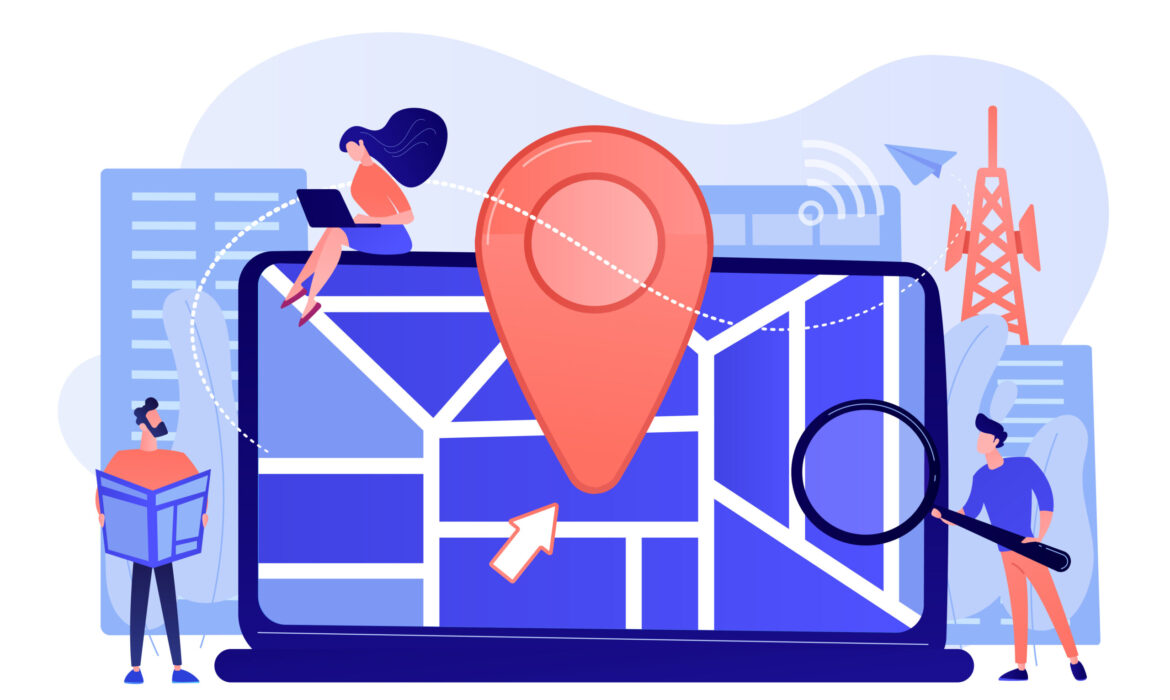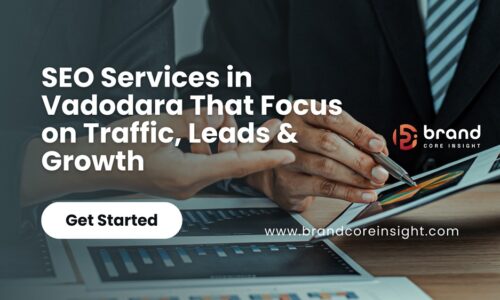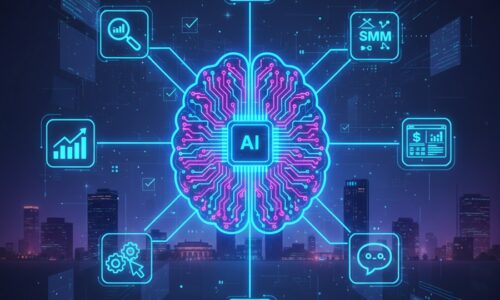In today’s digital age, having a robust online presence is essential for businesses of all sizes. One of the most effective ways to improve local visibility is by optimizing your Google Business Profile (GBP), previously known as Google My Business. This guide will walk you through everything you need to know about setting up and optimizing your GBP to attract local customers and boost your online presence.
What Is Google Business Profile?
Google Business Profile is a free tool provided by Google that allows businesses to manage their online presence across Google Search and Maps. A well-optimized GBP ensures that your business appears in relevant local search results, such as the Local Pack and Google Maps, making it easier for potential customers to find you.
Why Is Google Business Profile Important?
1. Enhanced Local Visibility: Helps your business appear in local search results and on Google Maps.
2. Improved Credibility: A verified profile instills trust in potential customers.
3. Direct Customer Interaction: Allows customers to contact you, leave reviews, and ask questions.
4. Boosts SEO: Complements your local SEO efforts by improving your online visibility.
Step 1: Setting Up Your Google Business Profile
1. Create or Claim Your Business Profile
If you don’t already have a GBP:
- Go to [Google Business Profile](https://www.google.com/business/).
- Sign in with your Google account.
- Search for your business to see if it already exists. If not, click “Add your business to Google.”
If your business already exists but isn’t claimed:
- Click “Claim this business” and follow the verification steps.
2. Verify Your Business
Verification is crucial to gain full control of your GBP. You can verify via:
- Postcard: Google sends a postcard with a verification code to your business address.
- Phone or Email: Available for some businesses.
- Instant Verification: For businesses already verified on Google Search Console.
3. Choose the Correct Categories
Select primary and secondary categories that accurately describe your business. This helps Google match your profile with relevant search queries.
Step 2: Optimizing Your Google Business Profile
Once your GBP is set up and verified, it’s time to optimize it for maximum visibility and engagement.
1. Complete Your Business Information
Ensure that all essential details are accurate and consistent:
- Business Name: Use your official business name.
- Address: Ensure the address matches your website and other online listings.
- Phone Number: Use a local number for better local SEO.
- Website URL: Link to your main website or a relevant landing page.
- Operating Hours: Update your hours regularly, especially during holidays.
2. Add a Compelling Business Description
Write a clear and engaging description that highlights what your business offers. Use relevant keywords but avoid keyword stuffing. Focus on:
- Your services/products.
- Unique selling points (USPs).
- Why customers should choose your business.
3. Upload High-Quality Photos
Photos play a crucial role in attracting customers:
- Profile and Cover Photo: Use professional images that represent your brand.
- Product/Service Photos: Showcase your offerings.
- Interior and Exterior Photos: Give customers a sense of your location.
- Team Photos: Add a personal touch by introducing your team.
4. Manage Customer Reviews
- Encourage Reviews: Ask satisfied customers to leave reviews.
- Respond to Reviews: Reply promptly to both positive and negative reviews. Be polite and professional.
- Monitor and Analyze Feedback: Use reviews to understand customer expectations and improve services.
5. Utilize Google Posts
Google Posts allow you to share updates, offers, and events directly on your profile. Best practices:
- Keep posts concise and engaging.
- Use eye-catching images.
- Include a clear call-to-action (CTA) like “Learn More” or “Call Now.”
- Post regularly to stay relevant.
6. Add Products and Services
List your products and services to provide customers with detailed information. Include:
- Product/Service names.
- Descriptions with relevant keywords.
- Pricing details, if applicable.
7. Enable Messaging
Turn on the messaging feature to allow customers to contact you directly. Ensure you:
- Respond promptly.
- Use automated replies to acknowledge inquiries.
- Monitor messages regularly to avoid missed opportunities.
8. Optimize for Local SEO
- Add Location Keywords: Incorporate local keywords in your description and posts.
- Build Local Citations: Ensure your business is listed on other directories with consistent NAP (Name, Address, Phone) details.
- Get Local Backlinks: Collaborate with local businesses or bloggers to get quality backlinks.
9. Track Performance with Insights
Google Business Profile Insights provides valuable data:
Search Queries: Learn how customers find you.
Customer Actions: Track calls, website clicks, and direction requests.
Photo Views: Monitor engagement with your images.
Performance Trends: Analyze what works and refine your strategy.
Step 3: Maintaining Your Google Business Profile
Optimizing your GBP is not a one-time task. Regular maintenance ensures your profile stays relevant and effective.
1. Update Information Regularly
Keep your business details up-to-date, especially:
- Operating hours.
- Address changes.
- Contact details.
2. Monitor and Manage Reviews
Stay on top of customer feedback and respond promptly.
3. Post Regular Updates
Use Google Posts to share news, promotions, and events.
4. Review Analytics
Use GBP Insights to understand customer behavior and improve your strategy.
Common Mistakes to Avoid
1. Ignoring Reviews
Not responding to reviews can hurt your reputation.
2. Inconsistent NAP Details
Ensure your business name, address, and phone number are consistent across all platforms.
3. Neglecting Regular Updates
Outdated information can lead to missed opportunities and frustrated customers.
4. Keyword Stuffing
Use keywords naturally to avoid penalties.
5. Low-Quality Photos
Blurry or unprofessional photos can deter potential customers.
Conclusion
A well-optimized Google Business Profile is a powerful tool to enhance your local online presence, attract more customers, and grow your business. By following the steps outlined in this guide, you can ensure your profile stands out and provides value to potential customers. Remember, consistency, engagement, and regular updates are key to maximizing the benefits of your GBP. Start optimizing today and watch your local SEO efforts pay off!